How do I get a refund from Instacart?
In a nutshell: If there's an issue with your Instacart order, you may be eligible for a refund. To start the process, go to the "Your Orders" page, find the order you want a refund for, click on "Report a problem," select the item with issues, and request a refund. If no refund option appears, contact customer service through the Help Center and live chat. Make sure to have your order details ready for quick resolution.
Introduction
If there's an issue with your Instacart order, you may be eligible to receive a refund, depending on the situation. It's easy to get the assistance you need if you know where on the website to go. Understanding what steps to take can prove beneficial for getting timely help.
Open the Menu
On the Instacart home webpage, go to the upper left corner of the website and click on the black horizontal lines.
Find the “Your Orders” Page
On the menu, scroll down and click on “Your orders.”
Locate the Instacart Order You Want a Refund on
Find the corresponding order on the “Your orders” page for which you want a refund.
Start the Refund Process
To the right of the corresponding order, click on the red horizontal box that says “Report a problem.”
Choose the Problem From the List
A question will pop up that says, “We are here to help - tell us what went wrong.” There are two sections: “Item issues” and “Other issues.” Considering you’re seeking a refund, pick an answer from under “Item issues.
Pick the Refund Item
Another question will show up that asks, “Which items had issues?” Choose the item for which you want a refund.
Request the Refund
The question, “How can we make this right?” will appear. Request a refund.
Determine if You Need to Contact Customer Service
If no refund option shows up, your item may not be eligible. In this case, you will need to contact customer service.
Locate the Help Center
Click on the horizontal black lines in the upper left corner of the website. Scroll down and click on “Help Center.”

Locate the Chat Button
On the lower right of the “Help Center” webpage, click on the green and white chat button.

Request to Speak to a Representative
A page will show up that asks, “Hello! I’m Instacart’s virtual assistant. What can I help you with today?” Enter “Representative” and hit the green and white arrow.

Start the Live Chat
A message asking “Need to speak with a specialist?” will show up with a “Live chat” button underneath. Click the button to initiate the chat.
Choose the Correct Option
Before you connect with a representative, you need to select the appropriate option that pertains to your refund. Since you’re requesting a refund on an item, click “My order.”

Continue With the Live Chat
After making your selection, you’ll then be connected with a representative. Go through the chat session.
Conclusion
If you act fast to request a refund from Instacart and your item is eligible, the company makes the process easy. Should you need help from customer service, it's easy to reach a representative via the live chat option. Have your order details readily available.
Further questions?
Solutions to similar problems
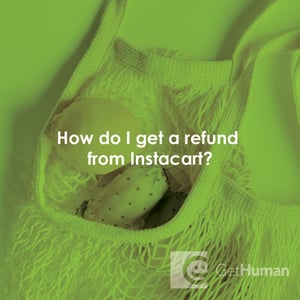
Why does GetHuman Write How-to Guides for Instacart Problems?
GetHuman has been working for over 10 years on sourcing information about big organizations like Instacart in order to help customers resolve customer service issues faster. We started with contact information and fastest ways to reach a human at big companies. Particularly ones with slow or complicated IVR or phone menu systems. Or companies that have self-serve help forums instead of a customer service department. From there, we realized that consumers still needed more detailed help solving the most common problems, so we expanded to this set of guides, which grows every day. And if you spot any issues with our How do I get a refund from Instacart? guide, please let us know by sending us feedback. We want to be as helpful as possible. If you appreciated this guide, please share it with your favorite people. Our free information and tools is powered by you, the customer. The more people that use it, the better it gets.
